Simulation
This will cover just basics of running the simulation.
Starting Simulation
Starts simulation with basic configuration and no added sensors.
~$ roslaunch jackal_gazebo jackal_world.launch
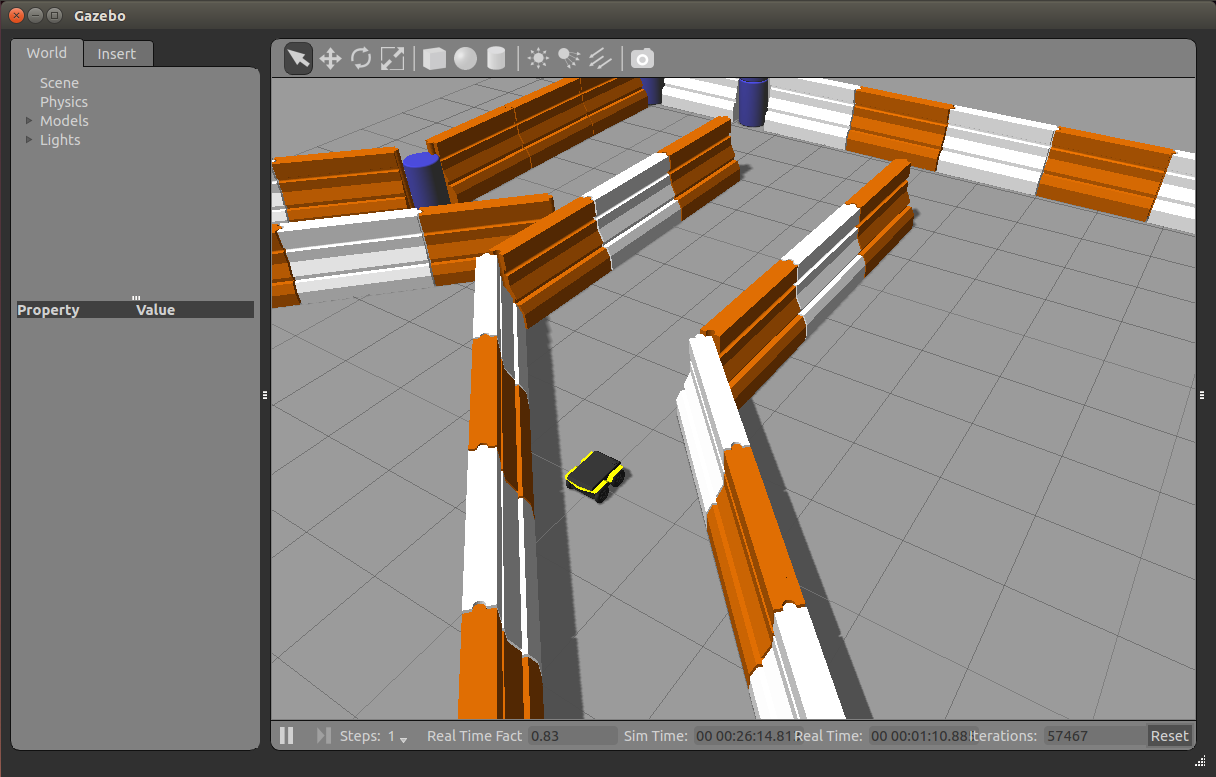
To start the simulation with an added sensor, for example the SICK Lidar:
~$ roslaunch jackal_gazebo jackal_world.launch config:=front_laser
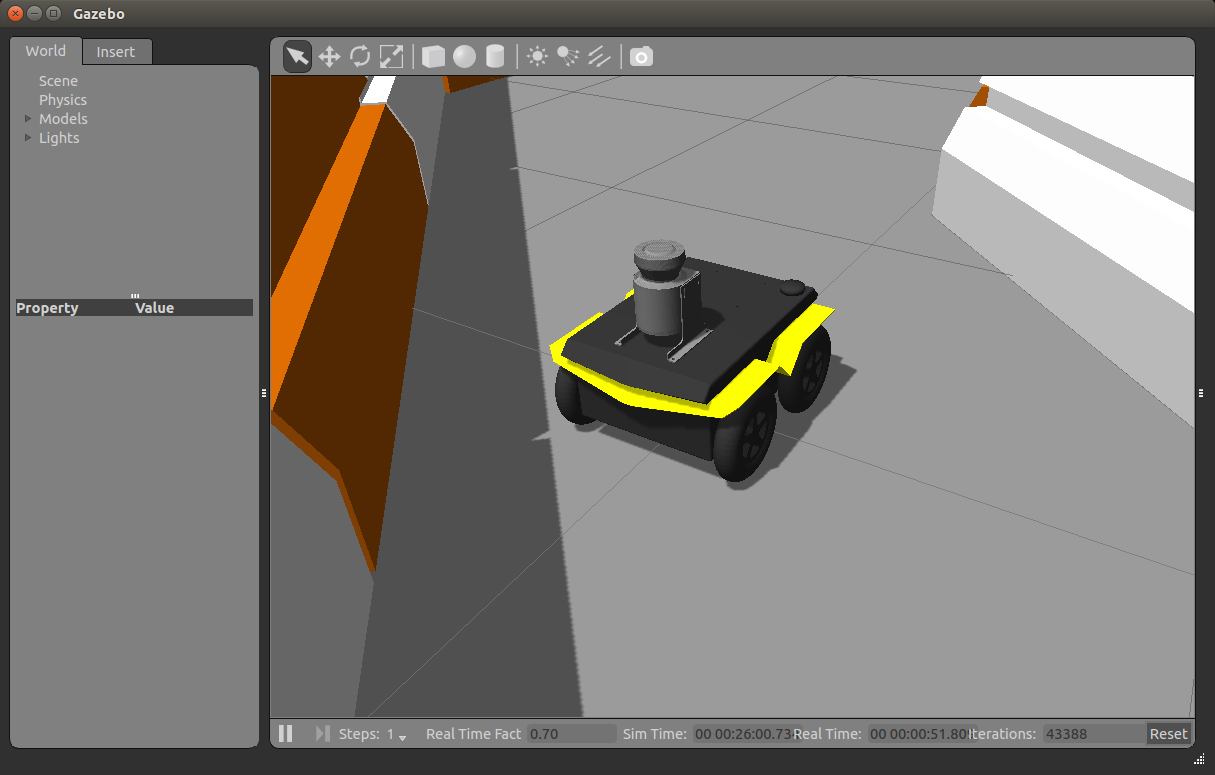
Sensors options:
- front_laser: SICK LMS111
- front_flea3: Flea 3 Camera
- front_bumblebee2: Bumblebee2 Stereo Camera
Visualizing
After starting the simulation you can view the robot in RViz.
~$roslaunch jackal_viz view_robot.launch

To visulaize sensors data click the add box and select the sensor. RViz will figure out the best way to show the data based on its format.
Driving
All of the simulations controls are done through the topic /cmd_vel as for ROS standard. To send comands manuely you must publish geometry_msgs/Twist.
To control through a joystick you must run teleop_twist_joy.
~$roslaunch teleop_twist_joy teleop.launch
If you are using a controler styled other than the PS3 then you must state the configuration style for exmaple with the Logitech Extream 3D Pro.
~$roslaunch teleop_twist_joy teleop.launch joy_config:="xd3"
Joystick Configurations:
- ps3: PS3 style controler such as Logitech Gamepad F310
- xbox: Xbox 360 style controler
- atk3: Logitech Attack3
- xd3: Logitech Extreme 3D Pro joystick